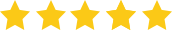Why shop at CLiQQgrocery.com?
24/7 pick-up at a 7-Eleven store near you
Wide assortment of products from trusted brands
No delivery fee
Earn 2% bonus CLiQQ Points with every order
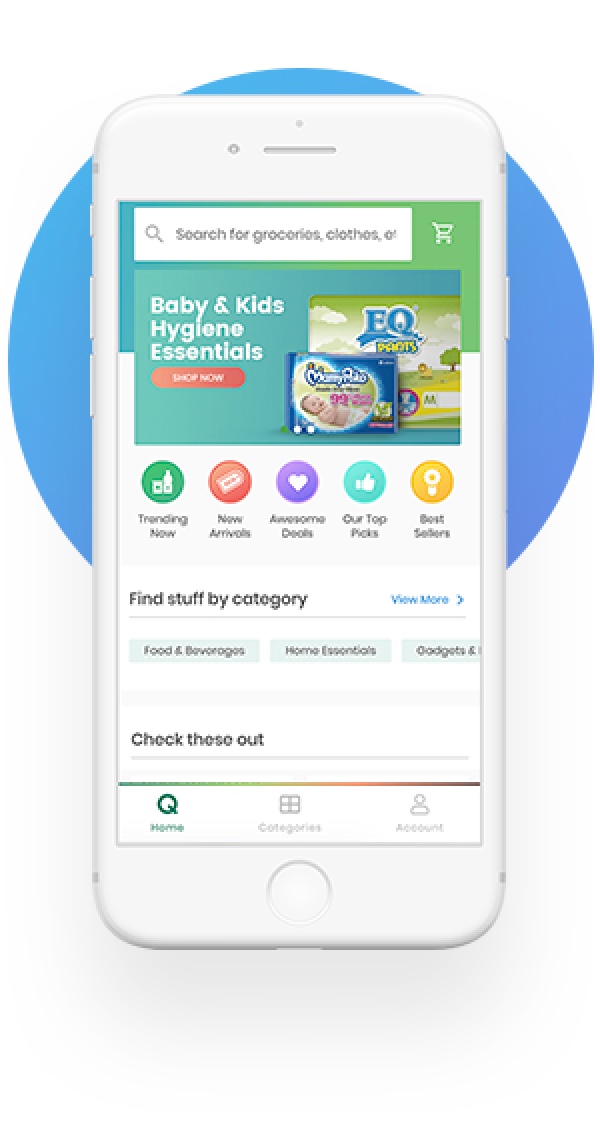
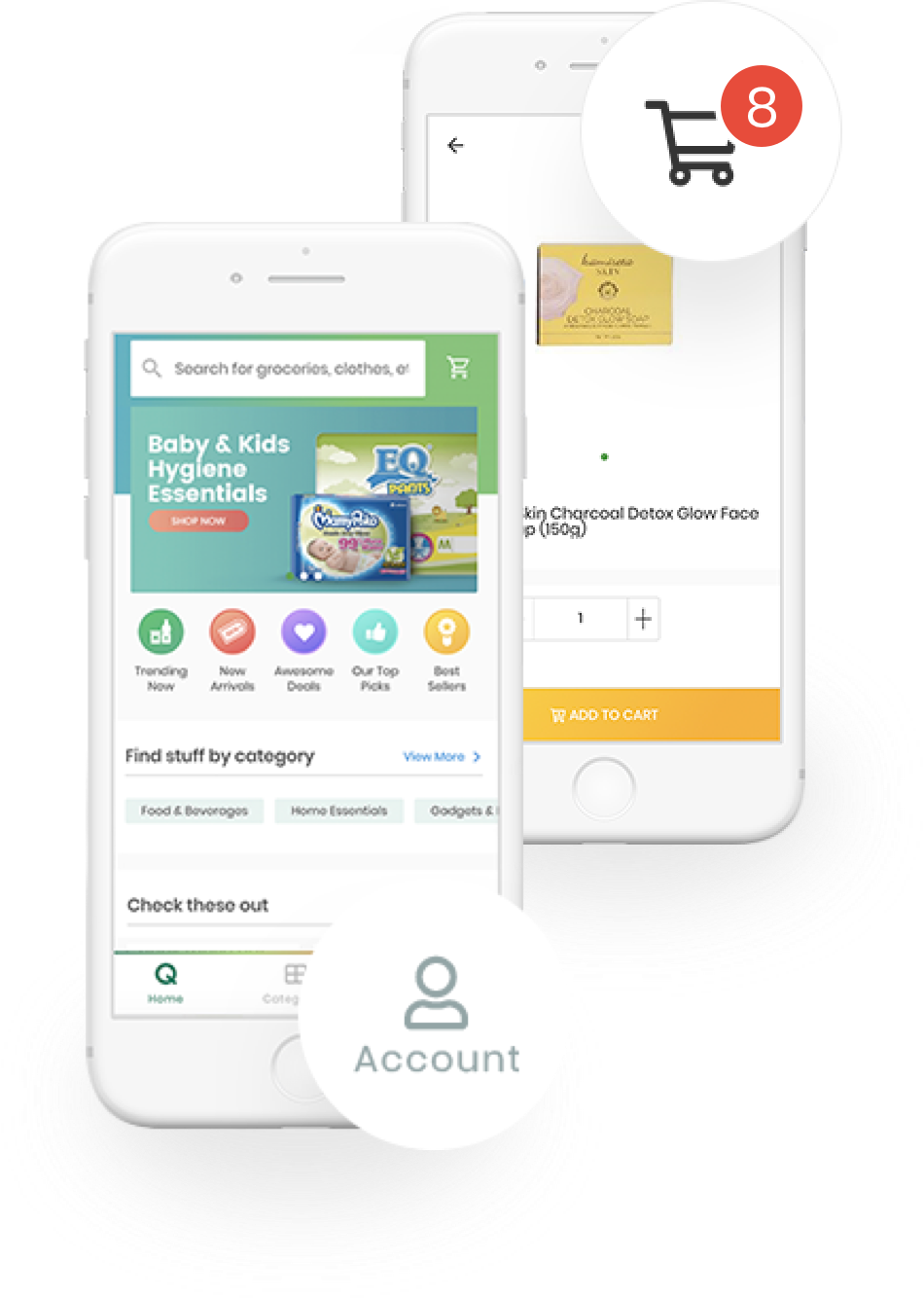
How to shop
1
Go to CLiQQgrocery.com and log in to your account
2
Browse products, then tap on the item you want to purchase and Tap 'ADD TO CART'.
3
To check out the items in your cart, click the cart icon at the top right corner of the homepage or the product page.
4
Select the 7-Eleven branch that you want as the pick-up location, as well as the payment method you prefer.
5
Review order details and Tap 'PLACE ORDER'. You can expect your order to be at the 7-Eleven store you selected as the pick-up location 4 days after order confirmation.
Load your CLiQQ Wallet and use it on CLiQQgrocery.com
This mobile payment option lets you enjoy fast, convenient and safe transactions.

Step 1
On your CLiQQ App, tap "Open CLiQQ Wallet".


Step 2
Tap "Load Wallet".

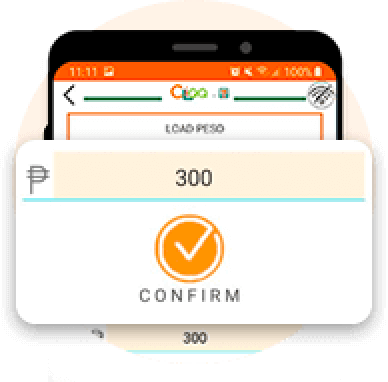
Step 3
Enter the amount you want to load into your CLiQQ Wallet and Confirm.


Step 4
Go to a 7-Eleven store and present the barcode to the cashier.

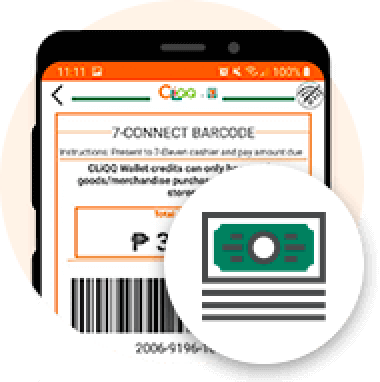
Step 5
Pay the amount due.
Frequently Asked Questions
NOTE: You need a CLiQQ App account to be able to access CLiQQ Wallet and Points.
1. CLiQQ Wallet
This mobile payment option lets you enjoy fast, convenient and safe transactions.
How to load your CLiQQ Wallet:

STEP 1: On your CLiQQ App, tap Open Wallet

STEP 2: Tap Load Wallet.

STEP 3: Enter the amount you want to load into your CLiQQ Wallet and Confirm.

STEP 4: Go to a 7-Eleven store and present the barcode to the cashier.

STEP 5: Pay the amount due.
2. CLiQQ Points
This payment option lets you use your CLiQQ Points for payment.
You can choose from the following:
- Pay entirely using CLiQQ PointsYou can choose from the following:
- Pay partially with CLiQQ Points then add cash
You must have a minimum balance of 10 CLiQQ Points to select this payment option. How to earn CLiQQ Points: Present your CLiQQ App or CLiQQ Rewards card to the cashier when you buy any item at 7-Eleven and earn points from your purchase.
Once the order status becomes “IN TRANSIT”, it takes 1-3 days for Metro Manila and 3-5 days for Luzon and Provincial areas for items to arrive at the 7-Eleven store you selected as the pick-up location.
Note: Orders placed beyond 12PM will be processed the next day. Orders purchased during weekends will be processed on Mondays, so they might take longer to be delivered at the store.
Note: Orders placed beyond 12PM will be processed the next day. Orders purchased during weekends will be processed on Mondays, so they might take longer to be delivered at the store.
STEP 1: Go to the 7-Eleven branch you selected.
STEP 2: Find your order/s at the CLiQQ & Collect shelf or ask the cashier for help. To identify your order, check the packaging sticker then look for the order number and the mobile number you registered on cliqqgrocery.com.
STEP 3: Proceed to the cashier and present the pick-up code found in the SMS notification you received. Allow the cashier to scan the parcel.
STEP 2: Find your order/s at the CLiQQ & Collect shelf or ask the cashier for help. To identify your order, check the packaging sticker then look for the order number and the mobile number you registered on cliqqgrocery.com.
STEP 3: Proceed to the cashier and present the pick-up code found in the SMS notification you received. Allow the cashier to scan the parcel.
You can find badges that indicate the order status on the following:
Order Placed - You have successfully placed an order.
Processing - Your order is being processed.
In Transit - You can pick up your order at your selected 7-Eleven store.
Delivered & Ready For Pick-up - You can pick up your order at your selected 7-Eleven store.
Package Successfully Picked up - You have successfully picked up your order
Failed to Pick up Package - You failed to pick up your order within __ days, which means it is automatically cancelled.
Out of stock - The item you tried to purchase is not available.
Order Placed - You have successfully placed an order.
Processing - Your order is being processed.
In Transit - You can pick up your order at your selected 7-Eleven store.
Delivered & Ready For Pick-up - You can pick up your order at your selected 7-Eleven store.
Package Successfully Picked up - You have successfully picked up your order
Failed to Pick up Package - You failed to pick up your order within __ days, which means it is automatically cancelled.
Out of stock - The item you tried to purchase is not available.
If your order does not arrive at your selected 7-Eleven store in 2 days after the status becomes “IN TRANSIT”, you can send an email to cliqqshop@7-eleven.com.ph for assistance. Kindly include your order’s tracking number and other order details.
Didn’t find the answer to your question? View full FAQs